Desk and Ergonomic Posture Checklist
- Nick Fulco

- Jan 2, 2024
- 4 min read
Updated: Dec 9, 2024
In the world of today, achieving the perfect posture is essential for both performance and well-being. Let’s delve into each aspect of your body, from the foundation at your feet to the pinnacle of your head, to create a comprehensive Desk and Ergonomic Posture Checklist.
Desk and Ergonomic Posture Checklist
1. FEET AND ANKLES:
Begin by ensuring both feet are firmly planted on the ground, forming a 90-degree angle with your knees and ankles in relation to the chair seat and the floor. Keep your ankles relaxed and avoid crossing your legs to promote optimal blood circulation. We also love the addition of a footrest to promote ankle dorsiflexion (bringing toes to the table), as it is often a limited motion since we are largely biased in daily life towards plantar flexion (toes towards the floor with the heel elevated).
2. KNEES, HIPS, AND PELVIS:
Maintain a straight line between your knees and hips, distributing your weight evenly. Sit back in your chair with your pelvis against the backrest to support your lower back. The pelvis is the main base of support for all sitting tasks. Having a proper alignment here (decreasing weight shifting towards R or L, or too much anterior or posterior tilting) will set a great foundation for all other body regions.
3. LUMBAR SPINE:
Utilize a chair with proper lumbar support to maintain the natural curve (lordosis) of your spine, preventing strain on the lower back. You are a human and not 2×4. We all have various degrees of curvature and body types. While some taller individuals may require a smaller support higher placed on their low back, others may require a different size, density, or placement of their lumbar support.
4. THORACIC SPINE:
Sit upright to keep your upper back (thoracic spine) straight, fostering a comfortable and aligned posture. If you find yourself constantly going back to a Golem position during clutch time, you may want to access your chair distance from your setup, or desk depth.
5. SHOULDERS:
Relax your shoulders, avoiding hunching or tension. Allow them to rest naturally to prevent discomfort during long gaming sessions. Too often, we will find gamers with very painful upper trapezius muscles and shoulder pain secondary to not enough elbow support listed below. This is crucial for lower sensitivity players who should utilize more shoulder and elbow movement.
6. ELBOWS:
Form a 90-degree angle with your elbows, keeping them close to your body. This position reduces strain on your shoulders and wrists. At least ⅔ of my forearms should be supported by the desk and/or armrests to provide an adequate support surface.
7. WRISTS:
Maintain a neutral wrist position to prevent strain and discomfort during gameplay. Consider using a wrist rest for added support.
8. HANDS AND FINGERS:
Keep your hands and fingers relaxed on the keyboard and mouse. Avoid unnecessary tension to enhance dexterity and reduce the risk of repetitive strain injuries. We are looking for the keyboard wrist and hand to be parallel and not exceed > 30 degrees of wrist extension (fingers towards the ceiling). For the mouse hand, there are numerous articles we have posted on various grip types and I recommend searching for these blog posts as it extends beyond the scope of this article.
9. CERVICAL SPINE AND HEAD POSITION:
Adjust your monitor so the top third is at or slightly below eye level, reducing neck strain. Keep your head in a neutral position, minimizing tilt or excessive turning. If you have a curved monitor, ensure that your nose is at the center of the monitor you are working on to prevent excessive neck stress.
Interactive Desk Posture Checklist
Use the checklist below to ensure you’ve implemented the recommended ergonomic practices. Check each box as you optimize your desk setup.
Feet and Ankles: Both feet flat on the ground or footrest, ankles relaxed at 90 degrees from floor, dorsiflexion is okay!
Neutral pelvis, even weight placed on R and L sides, knees bent 90-120 degrees.
Using proper lumbar support, my entire low back is in contact with the chair or my support system.
Sitting upright with a straight upper back, again in contact with chair.
Keeping shoulders relaxed, ⅔ of my forearm and elbow should be supporting my arm weight to prevent shrugging.
Forming 90-degree angles, close to the body.
Maintaining a neutral position, not exceeding > 30 degrees of extension.
Keeping hands and fingers relaxed regardless of grip style.
Adjusting monitor height so that my eyes are level with the top 1/3rd and keeping the head in a neutral position in the center of my monitor.

disclaimer
All FHPT blog and article material is intended for educational purposes only and should not be taken as medical advice. The content aligns with the practice acts and scope of practice for licensed physical therapists in the state of Louisiana, focusing on promoting recovery, performance, and musculoskeletal health. While physical therapists are qualified to provide guidance on healing and functional optimization, the information provided here is general and not a substitute for personalized advice from a registered dietitian, physician, or other licensed healthcare provider. Fulco & Hall Performance & Therapy (FHPT) assumes no liability for any individual outcomes resulting from the application of this information. For specific medical concerns, always consult with a qualified healthcare professional.







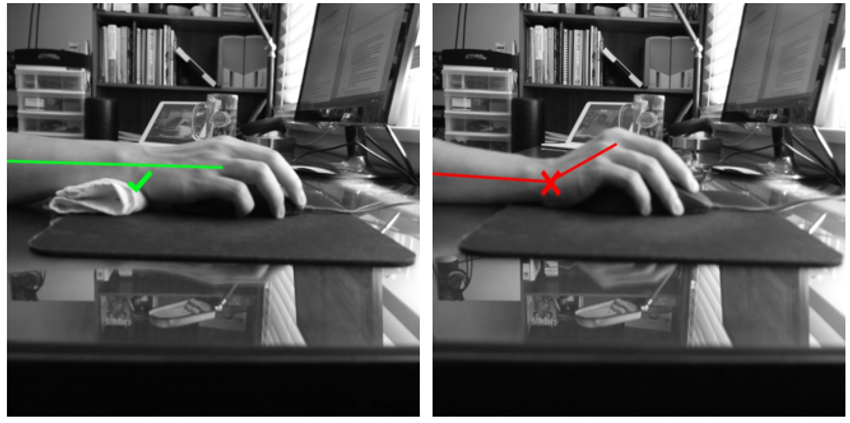






Comments